Comparing embedding shapes
Comprehend and compare large documents by visualizing embeddings and their scores, enabling a clear and concise understanding of vast data sources in a single, intuitive visualization.
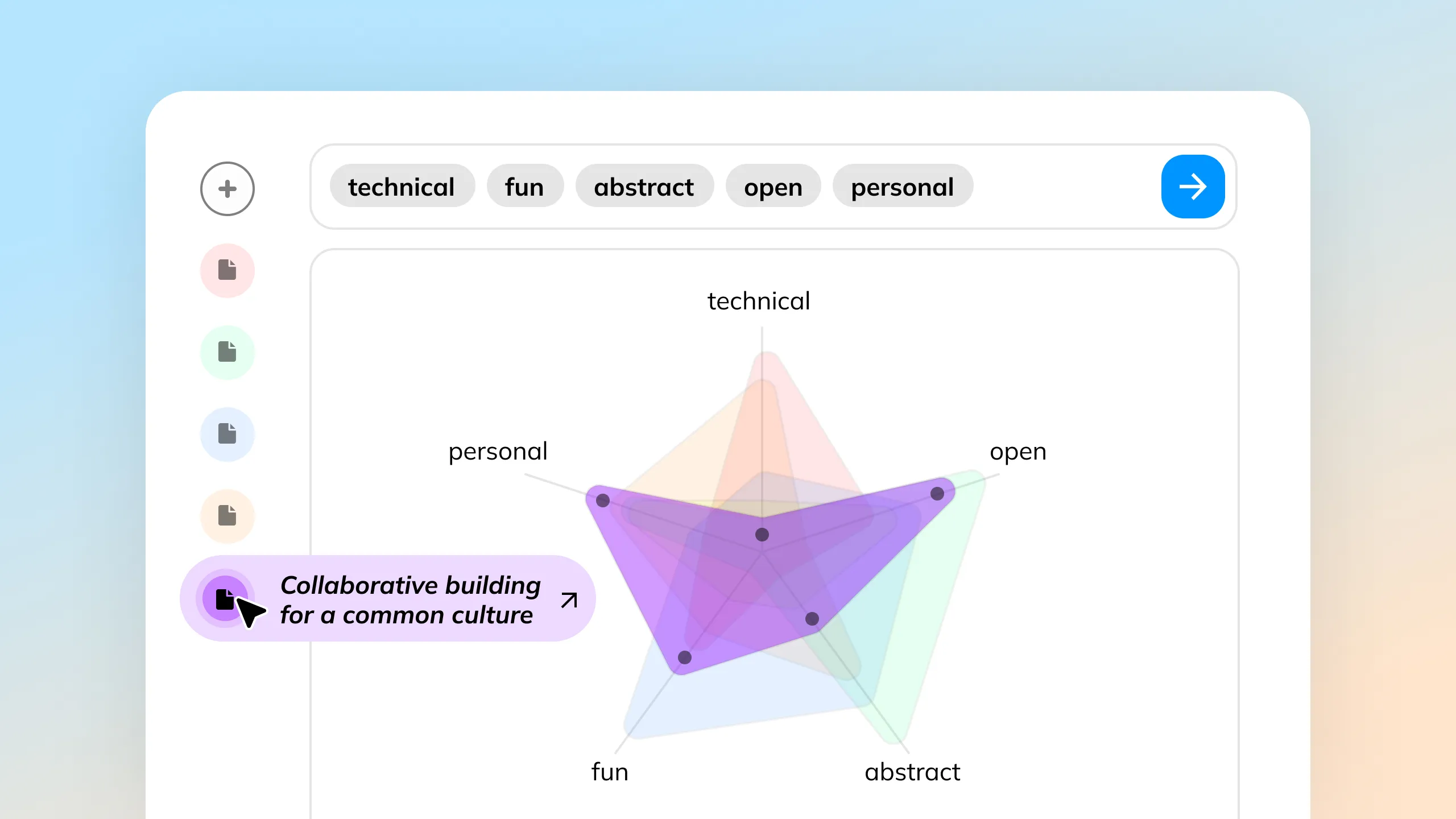

When analyzing large documents, I want have a way to identify relationships and compare data effectively.


- Searching shapes: You can search by providing relevant embeddings or try reverse searching by providing a desired shape.
- Visualize Meaning: Identify relationships in large documents by visualizing embeddings of selected features and comparing them as overlapping shapes.

More of the Witlist

AI collaboration agents can act as writing partners that assist people by enhancing their content through transparent, easily understandable suggestions, while respecting the original input.

Using the source input as ground truth will help trust the system and makes it easy to interpret its process and what might have gone wrong.

Spatial prompting integrates spatial relationships into prompts, offering a novel approach to manipulate concepts. This dynamic approach can lead to more intuitive and creative outcomes.
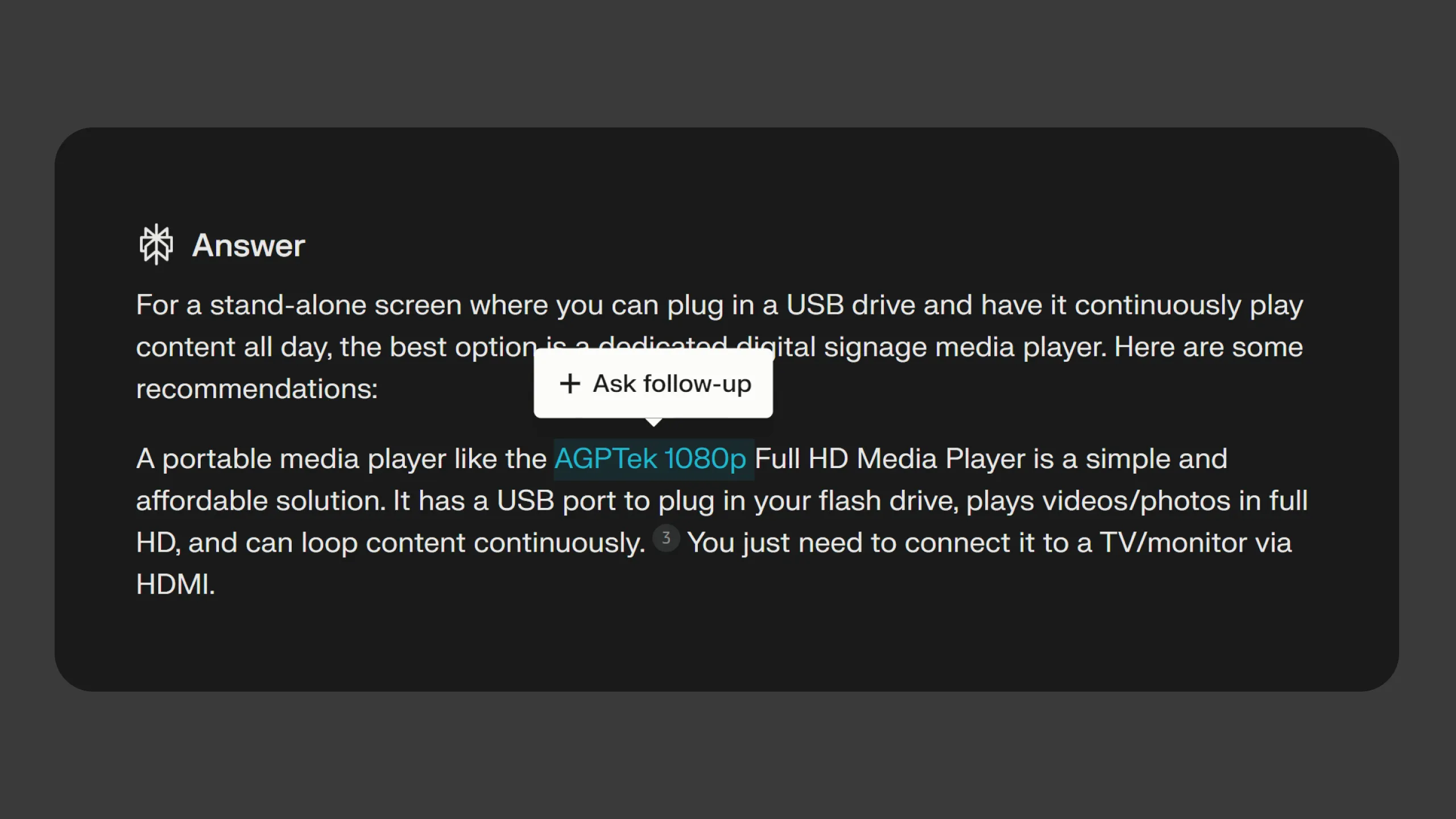
Letting people select text to ask follow-up questions provides immediate, context-specific information, enhancing AI interaction and exploration.
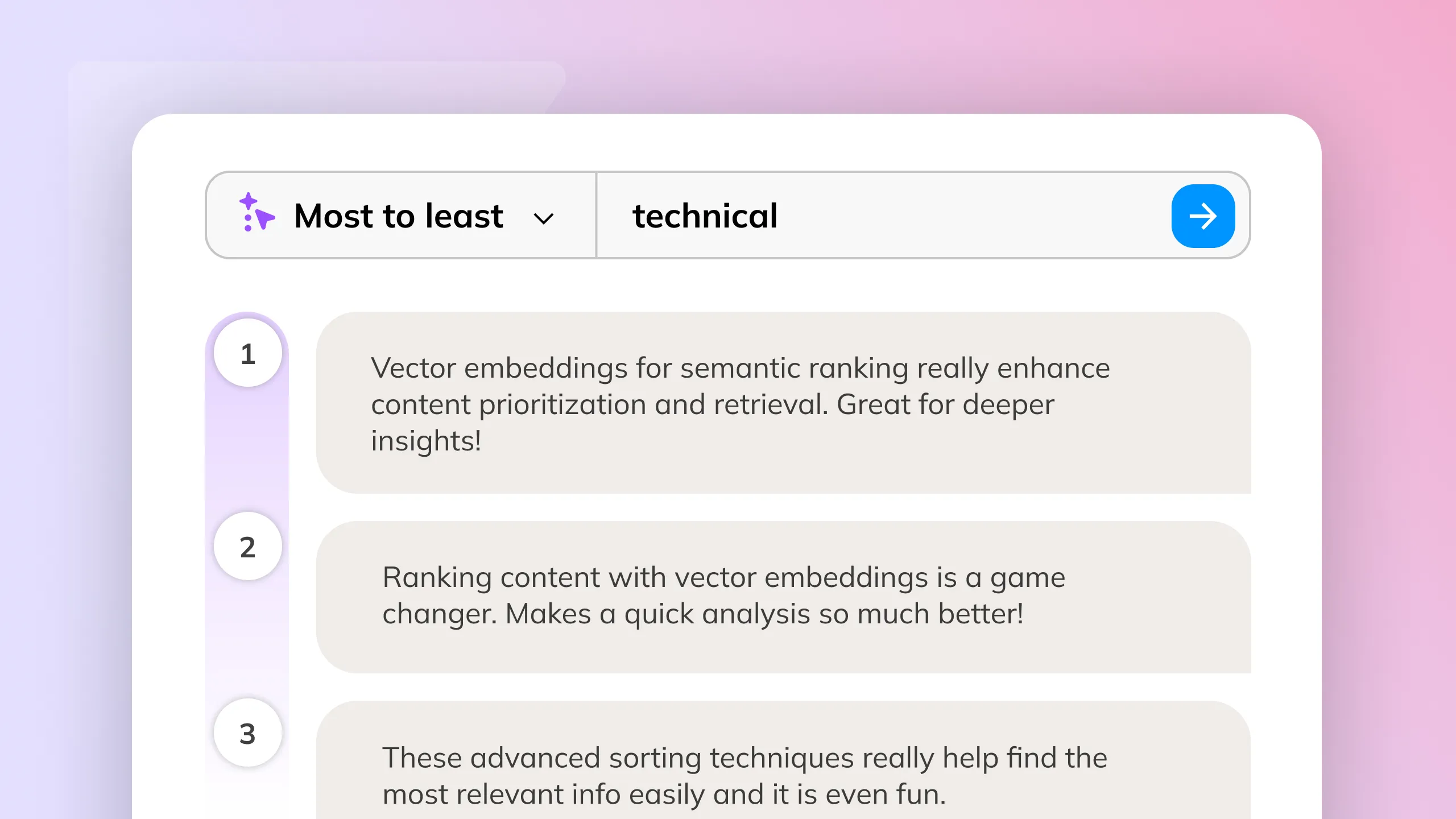
Embedding models can rank content along virtually any dimension. This capability provides significant value by enabling users to explore and analyze the embeddings to create a spectrum of any features.

Presenting multiple outputs helps users explore and identify their preferences and provides valuable insights into their choices, even enabling user feedback for model improvement.