Automatic model switching
Automatic model switching in AI can boost efficiency by selecting the most appropriate model for each query, ensuring a balance between quick and accurate responses.


I like knowing why my smart assistant sometimes responds quickly and other times takes a bit longer. It makes me trust it more when I see it's using the right tools for the job.


- Faster Response Times: Smaller models can deliver quicker responses for simpler queries, enhancing user experience by reducing wait times.
- Different Styles: Different models may produce responses in various styles or levels of detail, helping to match user expectations more closely.
- Transparency Builds Trust: Transparently indicating which model is being used for different queries helps set user expectations and builds trust in the AI’s operations.

More of the Witlist

Proactive agents can autonomously initiate conversations and actions based on previous interactions and context providing timely and relevant assistance.

Realtime generation allows people to manipulate content instantly, giving them more agency in using generative AI as a tool for exploration.

Textual information often misses intuitive cues for understanding relationships between ideas. AI can clarify these connections, making complex information easier to grasp quickly.

Generating multiple outputs and iteratively using selected ones as new inputs helps people uncover ideas and solutions, even without clear direction.
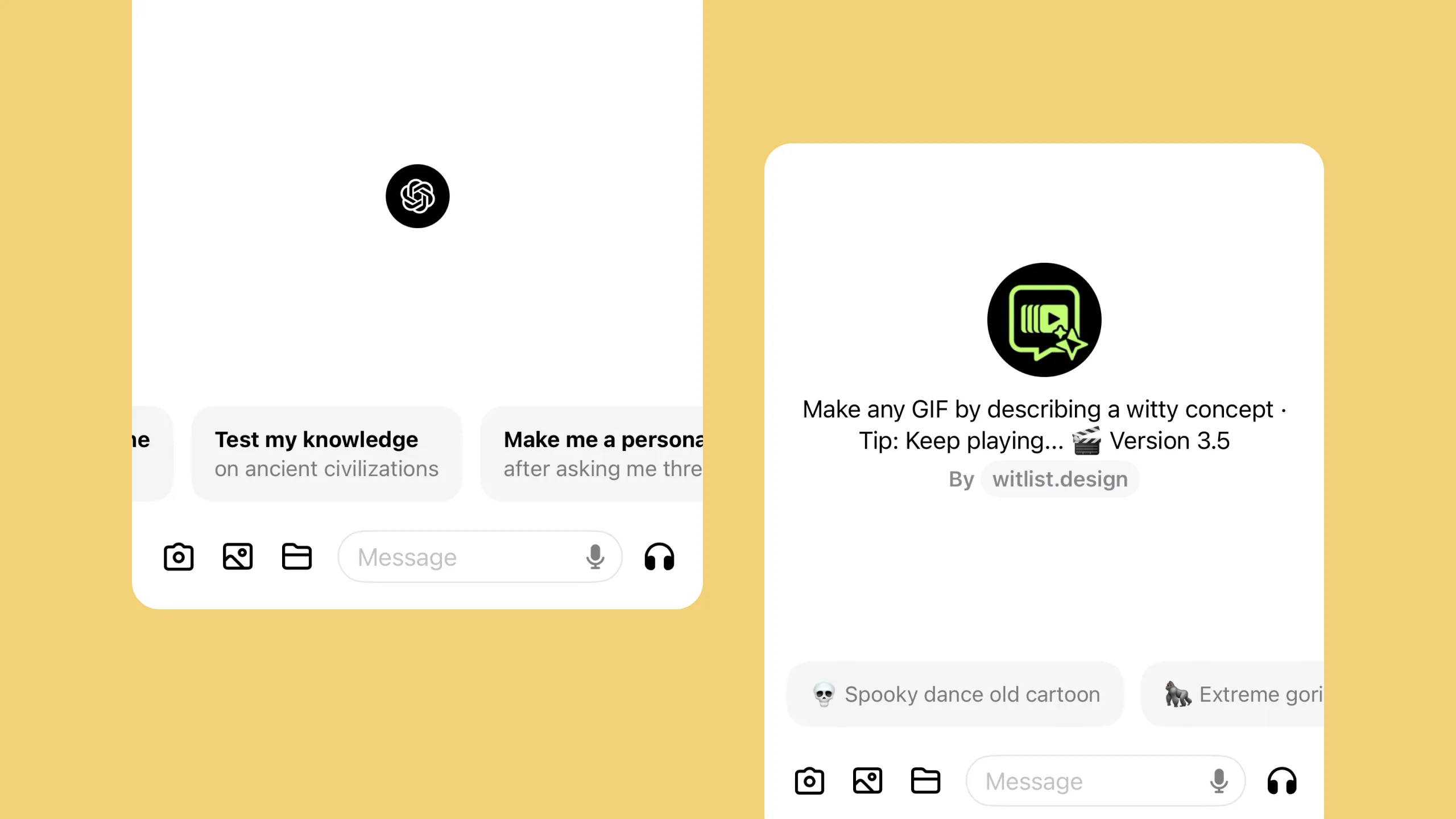
Starting with a blank canvas can be intimidating, but providing prompt starters can help individuals overcome this initial hurdle and jumpstart their creativity.

Using the source input as ground truth will help trust the system and makes it easy to interpret its process and what might have gone wrong.